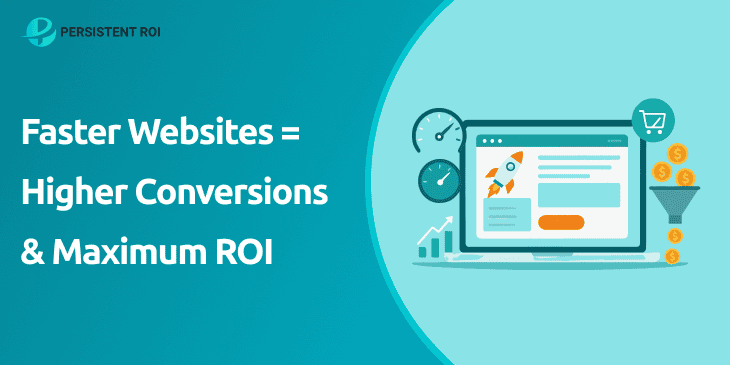Running Facebook ads can be tough. You have to choose your audience, write great copy, pick the right image, and spend money wisely. That’s a lot! If you’ve ever felt stuck or unsure about what to do next, many are in the same boat.
Now, here’s the good part: AI can help. A lot.
AI (which stands for Artificial Intelligence) is like a smart helper that can make your Facebook ads better, faster, and easier to manage. It doesn’t replace your ideas — it supports them.
No matter if you’re just starting out or already running ads, using AI can help you make smarter choices and save time.
In this guide, we’ll walk through why AI is so helpful for Facebook ads, what it can actually do, and how to use AI for Facebook ads today.
Why AI Is a Must for Facebook Ads
AI is changing how we do digital marketing — and that includes Facebook ads. But why should you care? Here’s the simple answer: AI helps you work smarter, not harder.
1. AI Saves Time
Manually creating and managing ads takes hours. AI tools for Facebook ads can help you create content, pick audiences, and even set your budget. That means more time for other tasks — or for a break!
2. AI Makes Better Choices
AI can look at data — like how people are clicking or what’s working best — and then give suggestions. It’s kind of like having a smart assistant who’s really good at numbers.
3. AI Improves Performance
Want better results without guessing? With facebook ads automation, AI can test different versions of your ads (this is called A/B testing) and keep the best one running. It learns what works best so you don’t have to keep adjusting things on your own.
4. AI Helps You Scale
If you’re running just one ad, you might be okay doing it by hand. But if you want to grow — run more ads, reach more people — AI helps keep things organized and running smoothly.
So, if you’re wondering whether it’s time to try AI Facebook ads, the answer is yes. It’s not about doing more work. It’s doing smarter work.
Key AI Use Cases for Facebook Ads
Let’s look at how people actually use AI when running Facebook ads. These aren’t theories — these are things real businesses are doing every day.
1. Writing Ad Copy and Headlines
Coming up with good headlines and descriptions can be tricky. An AI Facebook ad generator can help you write catchy, effective messages in seconds. You still get to choose your style and voice, but the AI gives you a head start.
2. Choosing the Right Images or Videos
Some AI tools can suggest which visuals work best based on past performance. This helps you make better creative choices that people are more likely to notice and click.
3. Finding the Right Audience
Not sure who to target? AI can help analyze your past results and suggest which types of people might respond better. It’s great for improving how you spend your ad money.
4. Managing Campaigns Automatically
Using a facebook ads ai tool, you can set rules — like stopping an ad if it’s not performing well, or increasing the budget on one that’s doing great. This kind of facebook ads automation means you don’t have to check your dashboard every hour.
5. Testing What Works
AI tools often run automatic tests on your ads. They try out different versions, then keep showing the one that’s doing best. It’s like having a tiny team of testers working behind the scenes.
Regardless if you’re using an AI tool for Facebook ads to help with writing, targeting, or managing — or all three — the benefits are clear. You’ll get better results, and you’ll get them faster.
Want expert help setting up AI for your Facebook ads that will save you even more time? Persistent ROI can guide you step-by-step and help you get better results faster. Let’s talk strategy!
How to Use AI in Your Facebook Ad Strategy
You’ve seen how helpful AI can be. Now it’s time to put it to work! Let’s walk through how to use AI for Facebook ads step by step. You don’t need to be an expert — just follow along, and you’ll learn how to get started in a smart, simple way.
Step 1: Know Your Goal
Before you do anything else, ask yourself: What do I want my ad to do?
Do you want more people to visit your website? Do you want them to buy something? Maybe you want them to sign up for a newsletter.
Knowing your goal helps the AI understand what to focus on. For example, if your goal is more website visits, the AI will help design an ad that gets clicks. If it’s sales, the AI will help target people who are more likely to buy.
Be clear about just one goal per ad. That helps the system perform better.
Step 2: Use a Facebook Ads AI Tool
Now that you have a goal, it’s time to get into how to use AI for Facebook ads by picking a tool that helps. A Facebook ads AI tool can help with writing, design, targeting, and even tracking results.
Look for tools that are easy to use and connect directly with your Facebook account. Many of them offer free trials, so you can try things out first.
Here are a few things these tools can do:
- Suggest ad copy and images
- Choose the right audience
- Set smart budgets
- Test different versions of your ad (this is called A/B testing)
These AI tools for Facebook ads can help you move faster, make better choices, and avoid common mistakes.
Step 3: Create Your Ad with Help from AI
Let’s say you’re ready to build the ad. You don’t need to start from scratch. An AI Facebook ad generator can help you write the headline and main message. You just type in what your product or service is, and the tool gives you a few great options.
Pick the one that fits your style. Or edit it to sound more like you!
You can also let the tool suggest images or videos that go well with your message. Some even use your past data to choose visuals that are more likely to get noticed.
Step 4: Target the Right People
Now it’s time to show your ad to the right crowd. This is where AI really shines.
Facebook has over 3 billion monthly active users. That’s a lot of people! But you don’t want to show your ad to everyone. You want to show it to the people most likely to care.
AI helps by looking at things like:
- What kind of people have clicked on your ads before
- Who is buying products like yours
- What times people are most active
This makes sure your ad shows up for the right audience — not just a random group.
Step 5: Automate and Let It Run
Once your ad is live, you don’t have to babysit it. This is where Facebook ads automation comes in.
AI will keep an eye on how your ad is doing. If something’s not working, the tool can pause it or try a different version. If an ad is doing well, it can raise the budget a little to reach even more people.
You can set rules like:
- Stop the ad if the cost per click gets too high
- Boost the ad if it gets more than 100 clicks
This helps you spend your money wisely — without checking every few hours.
Step 6: Review and Learn
After your ad has run for a bit, go back and look at the results. Your AI tool will usually give you an easy-to-read report.
You can learn things like:
- Which version of the ad got the most clicks
- What age group clicked the most
- How much each click cost you
This helps you get better and better over time. You’ll start to see what works, and AI will continue to learn with you.
Conclusion: Ready to Work Smarter with AI?
By now, you should have a solid idea on how to use ai for facebook ads.
AI goes beyond a trendy tool — it’s a real way to make your Facebook ads work better. It helps you write stronger copy, pick better audiences, manage your budget, and get more out of every ad you run.
You don’t have to be a tech expert to use AI — just someone who wants better results with less stress.
If you’re ready to start using AI to grow your business, don’t wait. Start testing small, see what works, and build from there.
Want help finding the best AI tools and strategies for your ads? Contact Persistent ROI today — we’re here to make your ad journey smarter and easier.
Frequently Asked Questions
Can AI help with Facebook ad budget planning?
Yes. AI tools can recommend daily or lifetime budgets based on your goals, helping you spend more efficiently and avoid overspending.
Is it safe to connect AI tools to my Facebook account?
Do AI-generated Facebook ads follow Meta’s rules?
Reputable AI tools are built to follow Facebook’s ad policies, but you should always review ads before publishing to be sure.
Can AI help improve old or underperforming ads?
Yes. AI can analyze past ad performance, suggest changes, or rewrite copy to help improve results on low-performing campaigns.
How do I choose the best AI tool for my Facebook ads?
Look for tools with good reviews, beginner-friendly features, integration with Meta Ads Manager, and strong customer support.