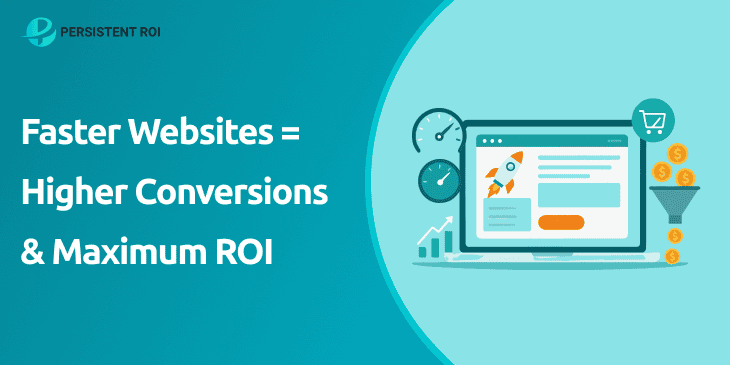Running a successful Google Ads campaign requires far more than simply setting a budget and selecting keywords. To truly maximize your return on investment, consistent and thorough performance audits are essential. Whether you’re managing your campaigns or working alongside a Google Ads management partner, having a detailed Google Ads audit checklist can help you identify problem areas and uncover new opportunities to improve performance.
Why Use Google Ads? Here’s the Bigger Picture
Google’s Display Network is one of the largest advertising platforms globally, reaching more than 90% of internet users across millions of websites, apps, and videos. This vast reach enables marketers to connect with a wide and diverse audience, making Google Ads an indispensable tool for driving brand awareness and conversions. According to a Statista report on Google’s market reach, the Google Display Network covers over 90% of internet users worldwide, highlighting its unparalleled scale in digital advertising.
Google Ads Audit Checklist: What to Review
A comprehensive audit acts as your roadmap to increased efficiency and growth. Here are the key components you should review during your next audit:
1. Account Structure
A clean, logical account structure is the foundation of a high-performing campaign. Review if your campaigns and ad groups are grouped by product lines, service categories, or funnel stages. Grouping similar keywords and ads improves Quality Scores, simplifies reporting, and ensures budgets are efficiently allocated.
For example, if you sell both premium and budget products, creating separate campaigns or ad groups allows you to tailor bids and messaging more effectively.
2. Keyword Audit
Identify underperforming keywords that drain budget without generating conversions. Pause or remove duplicates and low-converting keywords. Conversely, look for new keyword opportunities or search terms that are converting well and consider adding them to your campaigns.
Don’t forget to use negative keywords to block irrelevant traffic, this reduces wasted spend and improves overall campaign efficiency.
3. Ad Copy Performance
Evaluate your ad headlines and descriptions for click-through rate (CTR), conversion rate, and relevance. Running A/B tests on different ad copies can reveal what messaging resonates best with your audience, helping improve engagement and conversions over time.
Ensure your ads highlight your unique selling points and have strong calls-to-action.
4. Conversion Tracking
Proper tracking is non-negotiable. Check that all conversions, whether form fills, purchases, phone calls, or app downloads, are correctly tracked via Google Analytics and Google Ads. Faulty or missing tracking makes it impossible to evaluate campaign success or optimize effectively.
5. Bid Strategies
Compare the effectiveness of manual bidding versus automated strategies like Target CPA (Cost Per Acquisition), Target ROAS (Return on Ad Spend), or Maximize Conversions. When sufficient data is available, Smart Bidding uses Google’s AI to optimize bids in real time, often outperforming manual management.
Monitor bid adjustments for devices, locations, time of day, and audiences to ensure they align with your campaign goals.
6. Audience Segmentation
Analyze your audience targeting, remarketing lists, in-market segments, demographics, and tailor your ads accordingly. Segmenting audiences allows you to deliver more personalized ads, which typically improves engagement and reduces wasted spend.
For example, a returning visitor might receive a different ad offer than a first-time user.
7. Landing Page Quality
Your ads only perform as well as the pages they send users to. Audit landing pages for fast load times, mobile responsiveness, and content alignment with your ad copy and keywords. A slow or irrelevant landing page can hurt Quality Scores and cause users to bounce, costing you conversions.
Use tools like Google PageSpeed Insights and mobile-friendly tests to assess performance.
8. Ad Extensions
Make sure you’re fully leveraging ad extensions like sitelinks, callouts, structured snippets, and call extensions. These provide additional real estate on search results pages and can significantly improve CTR by offering users more relevant information before they click.
Google Ads Best Practices You Shouldn’t Ignore
Beyond audits, incorporating best practices ensures your campaigns stay competitive and effective:
- Rotate Multiple Ad Variations: Always run at least three ads per ad group. Google’s machine learning favors the best performer, gradually improving engagement and conversions.
- Keep Campaigns Focused: Separate branded, generic, and competitor keywords into distinct campaigns for better budget management and message relevance.
- Use Single Keyword Ad Groups (SKAGs): Create tightly themed ad groups centered on one keyword to improve ad relevance, Quality Score, and reduce CPCs.
- Align Landing Pages: Ensure your landing pages directly reflect the ad copy and keyword intent. Consistency improves user experience and boosts conversions.
- Refresh Creatives Often: Combat ad fatigue by regularly testing new images, messaging, and calls-to-action.
How to Improve Ad Performance Fast
Looking for quick wins after a thorough Google Ads account audit? Focus on these key actions:
- Pause Underperformers: Identify keywords and ads with high spend but low returns during your audit. Pause them to reallocate your budget to top performers.
- Leverage Smart Bidding: After collecting enough conversion data, switch to automated bid strategies like Target ROAS or Maximize Conversions to let Google’s AI optimize your campaigns effectively.
- Refine Geo-Targeting: Use insights from your audit to focus ad delivery on regions generating the highest ROI, ensuring efficient budget use.
- Review Search Term Reports: Conduct weekly reviews to find irrelevant queries and add them as negative keywords, while discovering new opportunities to expand targeting.
- Implement Call Tracking: Track phone call conversions to capture high-intent leads and gain better insights into campaign ROI.
Frequently Asked Questions
How often should I audit my Google Ads account?
Monthly audits are standard, but for high-budget or large campaigns, bi-weekly reviews keep performance optimized.
What tools help with Google Ads management?
Tools like SEMrush, Optmyzr, and Google Ads Editor streamline audits and recommendations for account management.
What’s the top priority during a Google Ads audit?
Accurate conversion tracking is crucial, it’s the foundation for all data-driven decisions.
Partner with Persistent ROI for Smarter Audits
Navigating Google Ads can be complex, and many businesses struggle to keep up with its constant changes. That’s why partnering with a dedicated Google Ads agency like Persistent ROI is a game-changer.
Our Google-certified experts follow every step of this audit checklist, using industry-leading tools and proven strategies to maximize your ROI. Whether you face low conversions, high CPCs, or stagnant campaigns, Persistent ROI helps you unlock your account’s full potential.
Take the guesswork out of your Google Ads performance. Partner with Persistent ROI today.