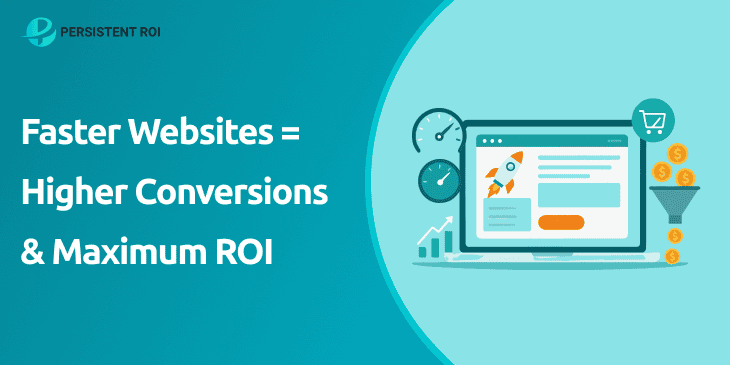Most visitors don’t buy on their first trip to a website. Some look around and leave. Others add items to their cart, then walk away. In fact, about 70% of online shopping carts are abandoned before checkout.
Losing those people can feel frustrating. The good news is they can still return—and buy. Businesses use remarketing Google Ads to remind visitors of what they saw and encourage them to come back. When done well, it feels helpful, not pushy.
Now, let’s find out what remarketing really is, why people leave without buying, and how Google Ads can bring them back.
What Is Remarketing?
Remarketing is when a business shows ads to people who have already visited its site or app. It’s different from reaching brand-new people. Instead, it focuses on those who have already shown some interest.
“Remarketing means reconnecting. It says, “Hey, you saw this before—are you still interested?” For many businesses, it’s the most direct way to bring visitors back and turn them into customers.”
For example:
- Someone views a pair of shoes on an online store but doesn’t buy.
- Later, that same person sees an ad for those exact shoes on YouTube.
- The ad gives them a gentle push to return and finish the purchase.
This process helps companies get customers back without starting over with a cold audience.
Why it matters
- It costs less to bring back a past visitor than to reach someone brand new.
- People who have already shown interest are more likely to buy.
- It builds brand recognition, since people see your product multiple times.
Ways remarketing works in Google Ads
- Display ads: Show images or banners on other websites.
- Search ads: Show when people return to Google and search for related products.
- YouTube ads: Short videos that remind people of what they saw.
- Customer lists: Upload emails or phone numbers to reconnect with known buyers.
Why it’s part of a PPC strategy
Remarketing is one piece of a larger PPC strategy. Pay-per-click means businesses only pay when someone clicks their ad. Remarketing uses the same idea, but it applies it to people who have already visited once. This makes every dollar spent more efficient.
Why Do Customers Leave Without Buying?
If someone comes to your website and leaves without purchasing, it doesn’t always mean they didn’t like what they saw. There are many reasons for walking away, and most of them are normal.
Common reasons people leave
- Price concerns: They want to compare with other stores first.
- Timing: They weren’t ready to spend money right then.
- Distractions: Life got in the way, and they closed the window.
- Questions: They had doubts about shipping, returns, or product details.
These are barriers, but they don’t mean the customer is lost forever.
How remarketing helps
- Ads can remind them of what they viewed.
- Discounts or free shipping offers can address price concerns.
- Product details in ads can address doubts.
- Gentle reminders keep the brand fresh in their mind.
The idea of retargeting campaigns
Businesses create retargeting campaigns to handle these exact situations. By showing specific ads to people based on what they did on the site, they reduce the reasons for hesitation. For example, someone who left a cart might see a clear reminder: “Your items are still waiting—checkout now and get free shipping.”
Building trust and clarity
Remarketing also builds trust. People see the brand in more than one place, which feels familiar. Familiarity often leads to comfort, and comfort leads to action. With the right message, even people who walked away once can feel ready to buy later.
It’s less about chasing and more about staying visible. Customers who leave often need only one more nudge to come back. Remarketing gives that nudge in an innovative, respectful way.
The Power of Google Ads for Remarketing
Google Ads gives businesses many tools to bring back past visitors. It’s not limited to one type of ad or one channel. Instead, it covers a wide range of places where people spend time online.
Where remarketing ads can appear
- YouTube videos: Perfect for showing short clips or product demos.
- Google Search: Ads appear when someone searches again for your product.
- Display Network: Banner or image ads on thousands of websites.
- Gmail and Discover: Ads blend into email and Google’s mobile feed.
This wide coverage is what makes PPC remarketing so powerful. It follows the customer across platforms without feeling heavy-handed.
Key tools inside Google Ads
- Audience lists: Based on who visited your site and what they did.
- Customer Match: Let’s you upload your email list to reconnect with buyers.
- Dynamic remarketing: Shows exact products people viewed before.
- Exclusions: Remove recent buyers, so you don’t waste ad dollars.
Why it works well
Google Ads connects to so many touchpoints that customers rarely miss the reminder. This helps businesses optimize their ads, allowing them to spend less and earn more. Smart settings let you choose how often people see ads, where they see them, and how long the system keeps them in front of an audience.
A strong system for businesses
When used correctly, Google Ads remarketing does more than display ads; it builds a complete cycle. It brings back visitors, answers doubts, and encourages sales. For businesses looking to recover lost customers, it’s one of the most reliable tools available today.
Remarketing Google Ads Strategies That Recover Lost Customers
Bringing back lost customers can feel tricky, but with the proper steps, it becomes a repeatable process. The secret is using remarketing Google Ads in ways that respect the customer’s journey while gently guiding them to return.
This section walks through detailed strategies that any business can use to reconnect with visitors and turn missed chances into sales.
Segment Audiences by Behavior
Not every visitor is the same. Some look at one page and leave. Others add items to their cart. A few even start checkout before stopping. Treating these groups the same will waste time and money.
Instead, break them into smaller groups based on actions:
- Cart abandoners: People who put items in the cart but didn’t finish buying.
- Product viewers: People who browsed certain items or categories.
- Past customers: People who bought before and may be ready to buy again.
- High-value visitors: People who spent time on essential pages, like pricing or special offers.
Each group needs its own message. Cart abandoners might see ads that remind them their items are waiting. Past customers could see ads for related products. High-value visitors may respond best to a discount or limited-time deal.
Audience segmentation makes your PPC strategy more precise. You’re not shouting the same message at everyone—you’re speaking directly to what they already showed interest in.
Create Special Offers for Returning Visitors
One reason people leave without making a purchase is the price. Sometimes, they like the product but need a little encouragement to feel confident. That’s where special offers can help.
Ideas include:
- Discounts: 10% off for cart abandoners.
- Free shipping: Shown only to people who added items but didn’t check out.
- Bundle deals: Encouragement for past buyers to get related items.
- Loyalty rewards: Points or credits for repeat purchases.
These offers don’t need to apply to everyone. They can be targeted only to specific lists inside Google Ads. This makes sure your profit margin remains safe while providing the right nudge to the right people.
With a clear system of offers, remarketing ads feel like help instead of pressure. That’s the kind of attention that makes customers feel valued.
Use Dynamic Remarketing
Dynamic remarketing takes things further by showing people the exact products they viewed. For example, if someone looked at a pair of blue sneakers, they would later see ads with those same sneakers.
This works because the ad feels highly personal. Instead of showing a random product, it reminds the person of what they already liked. For many businesses, dynamic remarketing has the highest return on spend.
Setting this up requires linking your site’s product feed (like Google Merchant Center for e-commerce) with Google Ads. You’ll also need the right tags on your site so Google knows which product each visitor looked at. Once it’s in place, it runs smoothly.
Dynamic ads save time, too. You don’t have to design an ad for every single product. Google creates the ad automatically with images, prices, and links from your feed.
Exclude Recent Buyers
No one likes to be bombarded with ads for something they already bought. That experience can be annoying and even harm trust.
The fix is simple: create exclusion lists. For example, if someone purchased within the last 30 days, remove them from your remarketing group. This prevents wasted clicks and keeps your brand top of mind.
You can also create smarter exclusions:
- People who bought a subscription don’t need to see ads for the signup page.
- Buyers of Product A can be excluded from seeing more Product A ads, but included for Product B ads.
Exclusions may sound small, but they play a significant role in saving money and protecting the customer experience.
Manage Frequency Caps
Frequency means how often people see your ads. If someone sees the same ad 20 times in one week, they may feel annoyed and ignore it. If they see it only once, they may forget. The balance is somewhere in the middle.
Google Ads lets you set frequency caps, especially for Display and YouTube campaigns. A good starting point is 3 to 5 impressions per person per week. You can test and adjust based on performance.
Frequency caps protect your brand reputation while keeping your ads effective. They show customers you care about their time and attention.
Combine Remarketing with Smart Bidding
Google Ads offers automated bidding options that adjust bids in real-time. These strategies utilize data such as device, location, time, and audience signals to determine the bid amount in each auction.
When you pair remarketing with Smart Bidding, the results can scale. For example:
- Use Maximize Conversions to bring more cart abandoners back.
- Use Target ROAS to focus on high-value past customers.
- Use Target CPA to keep cost per lead steady.
Automation doesn’t mean losing control. You still guide the system with your goals and audience lists. This pairing helps campaigns run smoothly and more profitably.
Test Creative for Each Audience
The exact ad copy won’t work for every group. You need tailored creatives for each audience.
For example:
- Cart abandoners: “Your cart is waiting. Check out now for free shipping!”
- Product viewers: “Still thinking about those sneakers? Get them before they sell out.”
- Past customers: “Welcome back! Try our new arrivals and enjoy a loyalty discount.”
Also, test formats:
- Images for Display.
- Short videos for YouTube.
- Responsive text ads for Search.
Testing doesn’t stop at the first version. Keep trying new headlines, images, and calls-to-action. Small changes can make a big difference over time.
Run Retargeting Campaigns Across Channels
Don’t limit remarketing to one channel. People move between YouTube, Google Search, websites, and Gmail. By spreading retargeting campaigns across these spaces, you stay visible in a natural way.
For example:
- Someone sees your YouTube ad on Monday.
- They noticed your Display banner on Wednesday.
- By Friday, they search again and click your Search ad to buy.
Each step builds familiarity and trust. The final sale often comes from this mix of reminders.
Keep Improving With Regular Audits
Running remarketing campaigns isn’t a “set it and forget it” task. Over time, ads can lose strength, or audiences can shrink. That’s why a Google Ads audit checklist is so essential.
Things to review often include:
- Audience sizes and membership durations.
- Which ads bring the best click-through rate?
- Budget spend compared to conversions.
- Exclusions and frequency caps.
- Tracking tags and conversion setup.
Audits help spot waste and highlight what works. Even a simple monthly checklist can save hundreds of dollars.
Google Ads Audit Checklist
Setup
- Confirm correct campaign types
- Check conversion tracking works
- Verify location and language settings
Keywords & Audiences
- Review keyword match types
- Update negative keywords
- Check remarketing and audience lists
Ads & Creative
- Ensure 2–3 ads per ad group
- Test headlines, descriptions, extensions
- Match ads to landing page content
Budget & Bidding
- Confirm bidding strategy (Smart/Manual)
- Check CPA/ROAS targets
- Review daily budgets and pacing
Landing Pages
- Test page speed (desktop & mobile)
- Verify forms and checkout work
- Ensure relevance to ad copy
Performance
- Review CTR, conversion rate, and CPA
- Check device, location, and audience performance
- Reallocate the budget to the best performers
Compliance
- Resolve disapproved ads
- Confirm billing details are up to date
- Remove old campaigns or users
Focus on ROI
At the end of the day, it’s about profit. You want to measure and increase Google Ads ROI. That means checking if the money spent on remarketing brings back enough sales to be worth it.
How to do it:
- Track conversions accurately with Google Ads and Analytics.
- Compare the cost per conversion against your profit margins.
- Double down on the audiences and ads that bring the highest returns.
- Cut or adjust the ones that don’t.
Remarketing makes this easier because you’re reaching warmer leads. Still, keeping a close eye on ROI helps you grow sustainably.
Blend With Broader PPC Remarketing
Remarketing fits within the bigger picture of PPC remarketing. It works best when paired with prospecting ads that bring in new traffic. Fresh visitors feed your remarketing lists. Those lists then turn into repeat buyers. Together, they create a complete loop of growth.
Conclusion
Remarketing may seem simple, but it works because it stays focused on people who have already been cared for once. By using clear lists, smart targeting, and the broad reach of Google Ads, businesses can recover sales that might otherwise slip away.
With the right message, it becomes easy to turn missed chances into happy customers. To start strong with remarketing Google Ads, take one step today—set up your first audience and test a small campaign.
If you want expert help building results that last, reach out to Persistent ROI for guidance.
Frequently Asked Questions
How long can I keep someone on a remarketing list?
Up to 540 days in Google Ads, depending on your settings and privacy rules.
Do remarketing ads cost more than regular ads?
No. They use the same pay-per-click model as other Google Ads campaigns.
Can small businesses use remarketing?
Yes. Even with a small budget, remarketing can bring back valuable visitors.
Do remarketing ads work on mobile devices?
Yes. They appear across mobile apps, YouTube, Google Search, and websites.
How do I know if my remarketing ads are working?
Check clicks, conversions, and cost in your Google Ads reports. This shows if people are returning and buying.